
Why do we use Google Tag Manager (GTM)
In the digital marketing, understanding user behavior and making decisions based on their data are crucial for success. Google Tag Manager and dataLayer is an essential tools that tracks user interactions. It can help the business form a strategy and deep dive into interactions making a data driven decision.
What is a Google Tag Manager (GTM)
GTM is a tag management system by Google that simplifies the process of adding and updating tracking information on the website. It is used to deploy analytics and marketing tags on websites and mobile apps.
To setup Google Tag Manager on your application, all you need to do is add the script on the <head> section. Make sure to replace the placeholder GTM with your GTM ID
For deeper insights and understanding about the Google Tag Manager, you can check their documentation.

The dataLayer
Google Tag Manager functions best when deployed alongside a dataLayer. A dataLayer is a JavaScript object that is used to pass information from your website to your Tag Manager container. You can then use that information to populate variables and activate triggers in your tag configurations.
The dataLayer is an object used by Google Tag Manager to pass information to tags. This information includes like page type, user interactions, datas, etc. Events or variables can be passed via the dataLayer, and triggers can be set up based on the values of variables.
The dataLayer object name is case-sensitive: If you try to push a variable or event without the proper casing, the push will not work.
For example, if you are adding a product to your cart. It will send the data to to your tag manager, by adding the dataLayer.push to the event, it will send the data to the tag manager. Each message is processed one at a time depending on who was sent first.
Clearing the ecommerce object
It's recommended that you use the following command to clear the ecommerce object prior to pushing an ecommerce event to the dataLayer. Clearing the object will prevent multiple ecommerce events on a page from affecting each other.
For more enhanced ecommerce tag you can visit their documentation.

Another example if I’m clicking an item

Conclusion
Google Tag Manager (GTM) and dataLayer play a role in the modern digital marketing and analytics. By integrating these tools, business can capture insights from users, optimize user experience, and make a decisions based on the data.
About the Contributor
 Laurence BalazoView ProfileAssociate Frontend Engineer
Laurence BalazoView ProfileAssociate Frontend Engineer
Discuss this topic with an expert.
Related Topics

Level Up Shopping: How Gamification Is Transforming E-CommerceHow AI and Playful Design Are Redefining Customer Loyalty

Invisible UX: When the best interface is no interfaceTurns out less really is more.
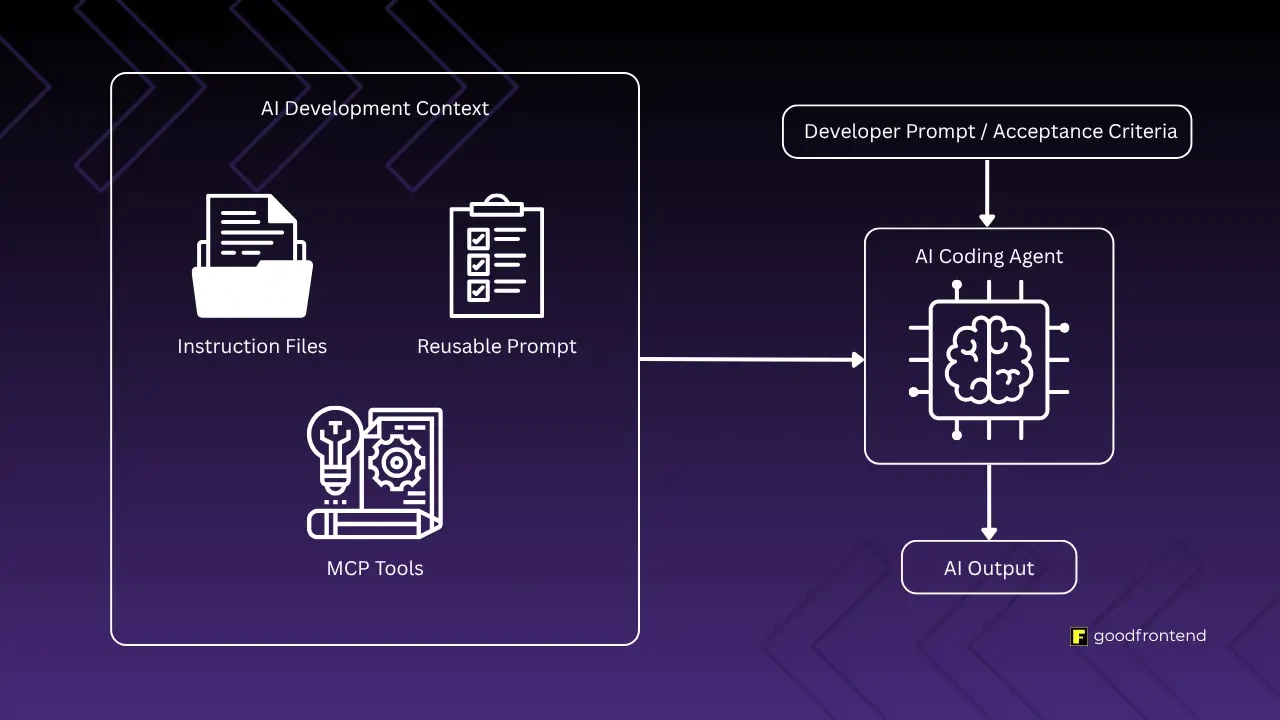
Software Development in the Age of AIAs AI-assisted development becomes the norm, the need for standardized context management systems arises for team workflows.