
Slow Websites Are Killing Your AI Conversions: The Hidden Costs of Poor Performance
AI is revolutionizing business, from chatbots to content generation to various workflow automation. But even the most advanced AI-driven strategies can’t reach their full potential if your website is slow and unresponsive. While companies race to adopt AI, they often overlook a fundamental and timeless factor: website performance.
We’ve all been there—clicking on a link, waiting a couple of seconds, and if the page doesn’t load fast enough, backing out to find something quicker. It’s not just impatience; it’s how we interact with the web now. In fact, Google found that 53% of mobile users will abandon a site if it takes longer than three seconds to load (source). With mobile traffic making up the majority of web visits today, this could mean a significant loss of potential customers before they even see what your website and business have to offer.
Before AI can work its magic, your site needs to be fast, accessible, and built to last—because no one waits for a slow website.
How Speed Affects Your Business
When a website loads too slow, it leads to frustration for users, and frustrated users lead to higher bounce rates. In 2017, Google studied a large set of bounce and conversion rates for various mobile websites and found that “as page load time goes from one second to 10 seconds, the probability of a mobile site visitor bouncing increases 123%” (source). A slow website actively hurts your business. Poor website performance can lead to:
1. Higher bounce rates leading to lost conversions
If users leave your site before it loads, then that means they’re not signing up, buying products, availing services, or otherwise engaging with your content. Every extra second of delay increases the likelihood that visitors will leave without taking any action.
2. Lower search rankings
Google’s Core Web Vitals (CWV) factor into the scoring of a website for their search ranking. The CWV metrics Largest Contentful Paint (LCP), Interaction to Next Paint (INP), and Cumulative Layout Shift (CLS) measure real-world user experience for loading performance, interactivity, and visual stability of the page. This means that Google prioritizes fast-loading sites in search results–a sluggish site means less visibility and lower traffic leading to lesser overall engagement with your site.
3. Poor user experience leading to damaged brand perception
Insights show that 88% of online consumers are less likely to return to a site after a bad user experience (source). A slow, unresponsive website creates a frustrating experience for users. It can make your business look outdated or unreliable. Over time, poor user experience can damage your brand’s reputation and discourage repeat visitors.
Performance as a Competitive Advantage
The good news is: you can improve your conversions by optimizing your website for speed and performance. A Deloitte study shows that even just a 0.1 second improvement in site speed for mobile devices increases conversion rates by 8% for retail sites and 10% for travel sites (source). Meanwhile Renault, a French multinational automobile manufacturer, found a 13% increase in their conversions after improving their largest contentful paint (LCP) by a single second (source).
A seamless, frustration-free user experience can lead to increased conversions, higher search rankings, and good brand perception. You can start optimizing your website’s load speed and performance by focusing on these areas:
- Optimize images and assets. Large image files are a common culprit of slow speeds. Compress your images and use next-gen formats like WebP.
- Minimize unused code. Trim excess CSS and JavaScript code to prevent slowing down your site.
- Use a Content Delivery Network (CDN). A CDN can help you serve your content from servers closer to your users, which can help reduce load time for your website.
- Leverage caching. Browser caching and server caching can significantly reduce load times for repeat visits to your site.
- Audit your site regularly. Among other issues like security and accessibility, a website audit can also uncover performance issues that are causing your website to be sluggish.
Taking the First Step to an AI-Ready Website
In a world where businesses are racing to adopt AI-driven solutions, many overlook a fundamental truth—most of it won’t matter if your website is slow. Performance and speed isn’t just a technical metric—it’s a business-critical factor that impacts conversions, revenue, and search rankings. A sluggish site could be the biggest barrier between your AI-powered strategy and actual results.
Understanding where your website stands is the first step toward improvement. Our Website Health Check is a high-level evaluation questionnaire that can help you assess your site for performance, accessibility, technical SEO, security, and technical excellence, giving you a clear roadmap for optimization.
If you want a more comprehensive evaluation and a deeper understanding of your site’s key areas of improvement, our Good Web Vitals+ audit will give you actionable insights and recommendations for improving your website’s overall health and performance.
Speed matters. Don’t let a slow website hold your business back.
About the Contributor
 Riyana Elizabeth GuecoView ProfileFrontend Engineer
Riyana Elizabeth GuecoView ProfileFrontend Engineer
Discuss this topic with an expert.
Related Topics

Level Up Shopping: How Gamification Is Transforming E-CommerceHow AI and Playful Design Are Redefining Customer Loyalty

Invisible UX: When the best interface is no interfaceTurns out less really is more.
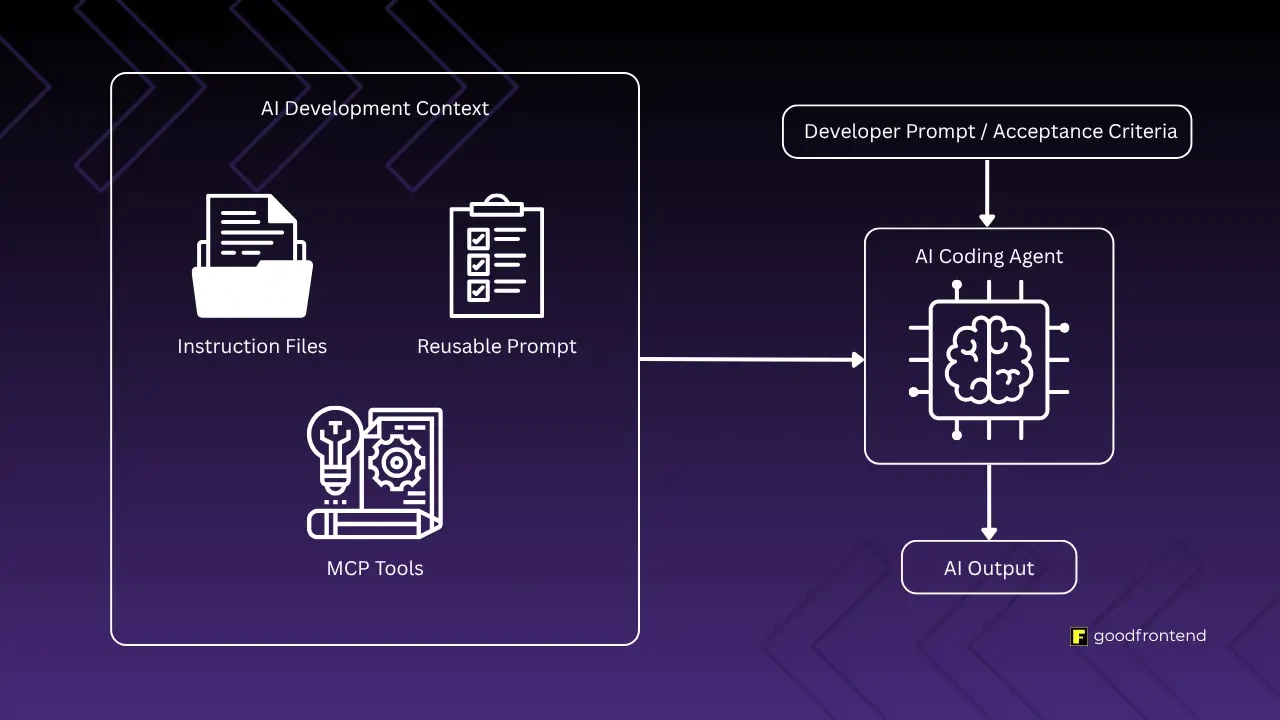
Software Development in the Age of AIAs AI-assisted development becomes the norm, the need for standardized context management systems arises for team workflows.